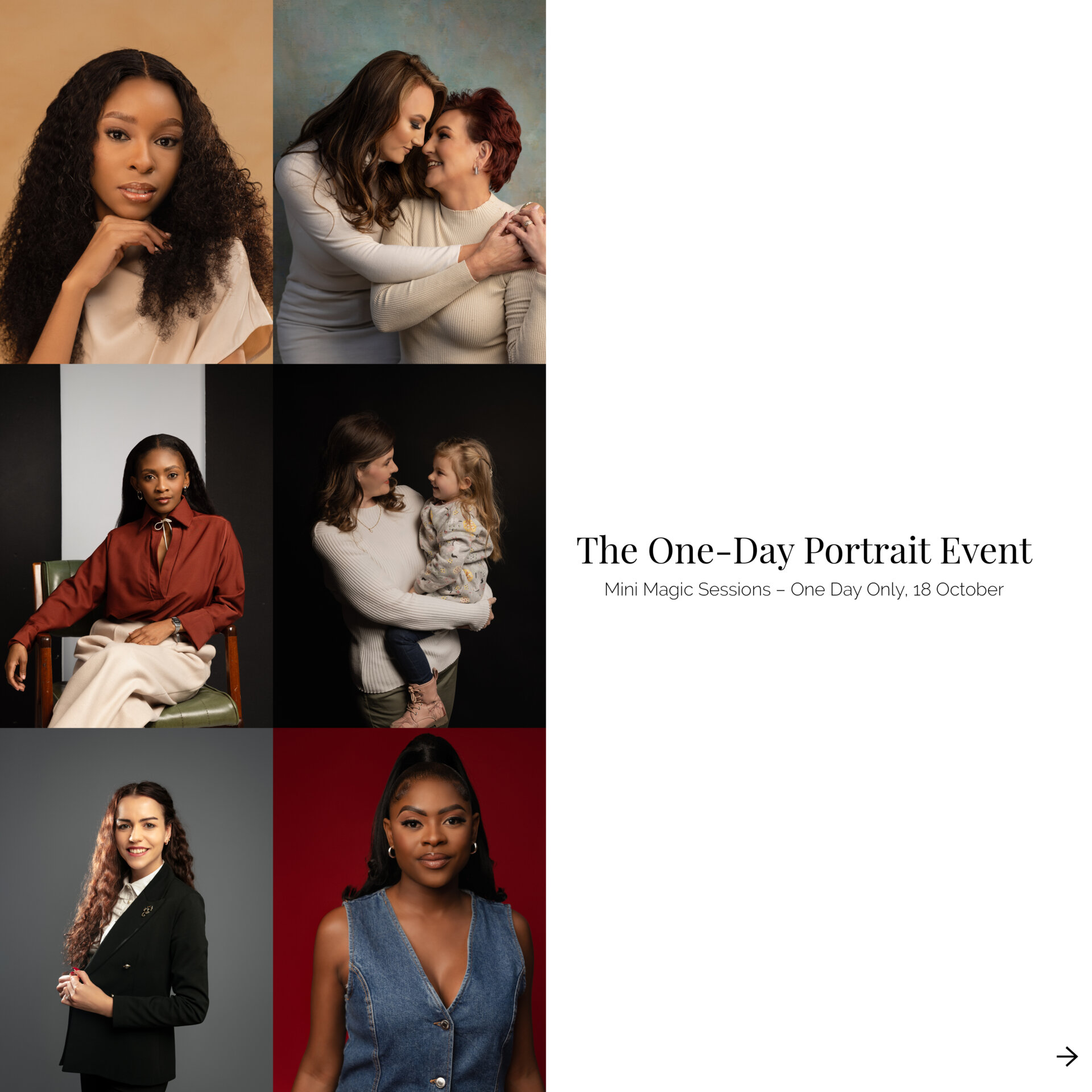Photography 101 – the lowdown on what you need to know
Today I will be discussing all my tips and tricks when it comes to photography – photography 101. From shooting, to editing, to working with clients and delivering images, I’ve got my top tips for you!
Your camera
- Learn manual ASAP. It becomes like second nature and you won’t even have to check your settings in the future. I now just look at the weather and know what my ISO needs to be. But still double check the settings! By working on manual, you have full control over lighting, depth of field and being able to capture that perfect moment.
- My favourite mode of focusing is the spot metering. I love this one and I never change it.
- Another nifty function is your Kelvin temperature. I only learnt this last year from a friend! So, this can be found in your white balance settings. I used to just leave my camera on auto white balance (it does a great job). Basically Kelvin changes the balance to warm or cool. Higher being warmer and lower being cooler.
- Forget manual focus. I’ve had a few younger photographers ask me how do I shoot so fast on manual focus. I don’t. I think one should perfect manual focus for tricky shots but if you are busy with a session, the client won’t be patient while you sit there trying to get the perfect focus. If it’s a wedding or event, there is no time to manual focus. Your camera knows how to focus, let it do its job.
Editing
Using Lightroom
Lightroom is great for batch editing! If you get the Adobe photography plan you can use Lightroom and Photoshop. When it comes to my portraits and I want to do a bit more editing such as retouching, I first start off by importing the whole gallery to Lightroom.
I’ll then cull the photos down and go through and do my usual editing – brightness, tone curve, temperature, clarity etc. I then right click on the image and “edit in” Photoshop. So you could just do your basic editing in Photoshop’s Camera RAW but let me tell you why I do it like this.
Not every image I edit goes to Photoshop. When you edit a Lightroom edit in Photoshop and finish it, it keeps your original Lightroom edit and the Photoshop edit. I then can see, maybe I over edited in Photoshop. Or I can make changes or just prefer the Lightroom image.
Should I do a full editing tutorial?
Using Photoshop
My biggest tip as portrait photographer is to learn Photoshop. I started to learn in January 2018 and 1 year later, I’d say I know my way around enough to make insane edits. It’s also very helpful when you need to take out something in an image such as a piece of litter or a sign.
Learn how to Dodge and Burn! This makes an insane difference to your edits. Watch a few videos, get a few photos of contouring and learn where natural shadows fall on the face. It definitely makes an image pop.
Presets
Forget buying presets. I might get backlash on this! I think presets are unnecessary and yes, they do contribute to a cohesive theme. However, it takes out the uniqueness of your craft. Rather learn your style. Get a list of your favourite photographers. Rather try add little bits of their editing style to your work than buying a generic preset that 200 other people use.
Working with Clients
Your clients are probably nervous about their shoot – especially if it’s a couple. They will most likely tell you, “hey we suck at posing etc.”. THAT IS OKAY. It is YOUR job to make them comfortable. You need to be laid back but still professional.
My biggest tip here is to buy a speaker. Doesn’t need to be anything fancy, just a small Bluetooth speaker. I used my JBL Go. I would create a few playlists depending on your client base. For my models, I use some more sexier, empowering music (more for females) such as Ariana Grande. Throw in some house and some trending music. For couples, go for that lovey dovey romantic music – you know, Ed Sheeran.
Prompt your couple to dance to the music and let them get lost in each other while they get all loved up. Get your model to think she’s the main girl in the music video. It works wonders – TRUST me.
A few questions for when you’re first meeting your clients could be, how did you meet? Where are you from? What do you study? What is your love story? Share your side of your story too. Relax and have fun!
Delivering Images
So I have used a bunch of ways to deliver my images to my clients. I did CD’s, Google Drive, DropBox etc. But I have officially found the site I will always use and that is www.pixieset.com.
Their galleries are presented beautifully, user-friendly, has a gallery assist option, easily accessible and a massive amount of storage! This is not sponsored.
Why CD’s didn’t work:
I was spending a lot of money on packaging and CD’s are quickly become obsolete. They wouldn’t work or the client didn’t have a CD-drive.
Why DropBox and Google Drive didn’t work:
If you aren’t tech-savvy, you won’t know how to download the images correctly. These resulted in clients screenshotting images which lead to bad quality images.
Why flash drives didn’t work:
These work for weddings and I will always use them for weddings. However, for a quick portrait session, it is not cost-effective.
Your collections / packages
As a South African photographer – times are tough. A lot of people do not have the money to spend on a luxury service. I live in a student town and the university constantly has events going on which need photography services.
Most Students cannot afford my hourly rate so I have halved my hourly rate and introduced 30 minute packages for half the price. This way I cater for more target markets. I find 30 minutes sufficient enough for a session and I can easily get enough images.
There are quite a few tactics on creating packages. A well-known one is to have 3 packages. Your first package should be the absolute basics. Your second package should have the most value for it’s price. Your third package should be priced a lot higher than the middle, a bit more out of the clients reach. This tactic gets bookings for your second package – the one you will find most rewarding.
Social Media
Be careful with which photography groups you join. There are a lot of bullies out there who give terrible comments. I agree that constructive criticism is very important but a lot of the bigger guys downgrade the younger photographers. So scope the group first before you join and post your work.
Go and watch YouTube videos! There is so much free content out there waiting to be absorbed. You can learn all the necessary editing skills. My favourite YouTubers are Julia Trotti, Sorelle Amore, Jessica Kobeissi, Peter McKinnon, and Mango Street.
I have more social media marketing tips on this post.
That’s it for this week! Let me know down below what you would like to read about!
Keep shooting,
Siobhan